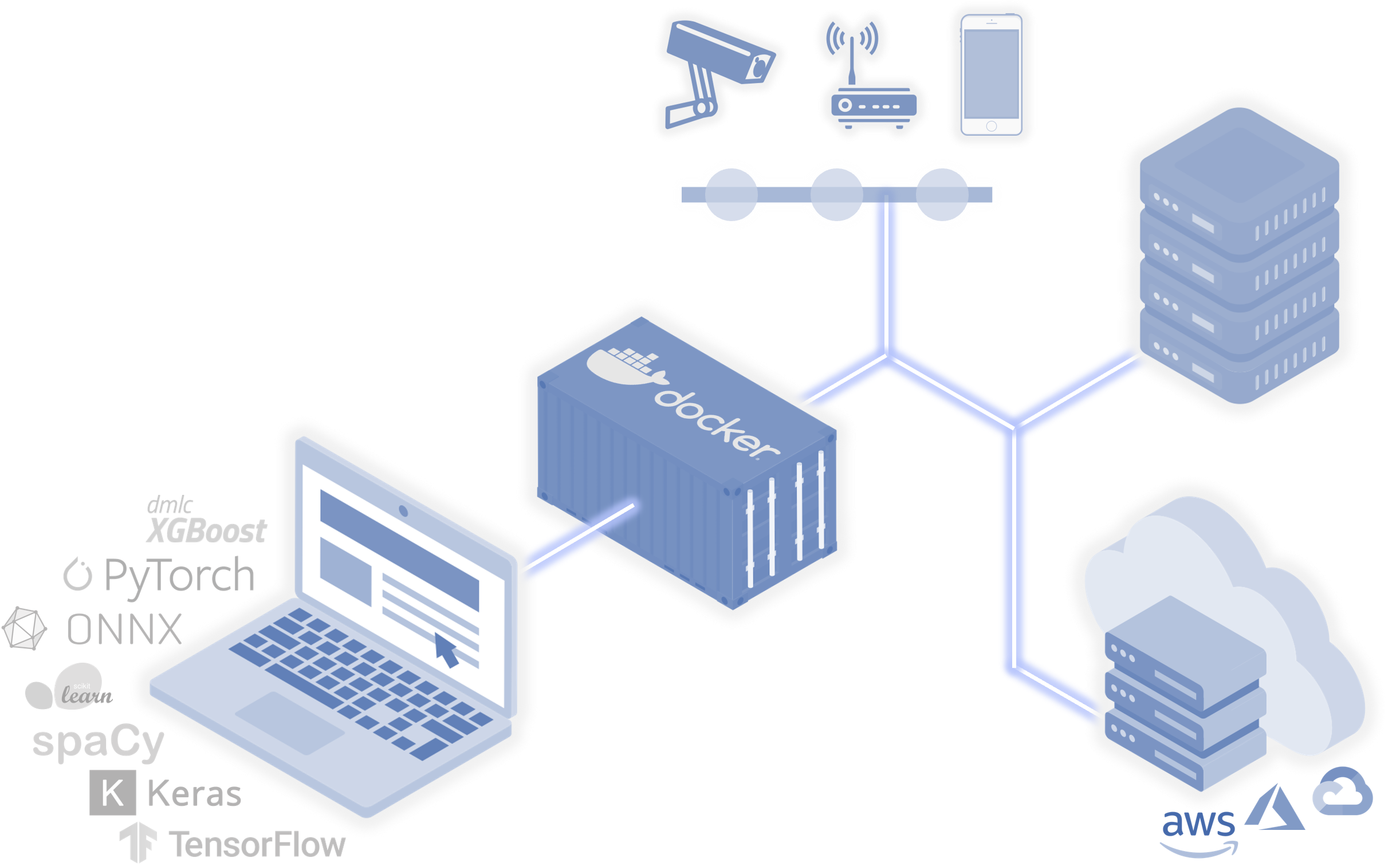
Build ML Model Containers, Automatically
Package ML models into containerized prediction APIs in just minutes, and run them anywhere - in the Cloud, On-Prem, or at the Edge
Get Started Join Community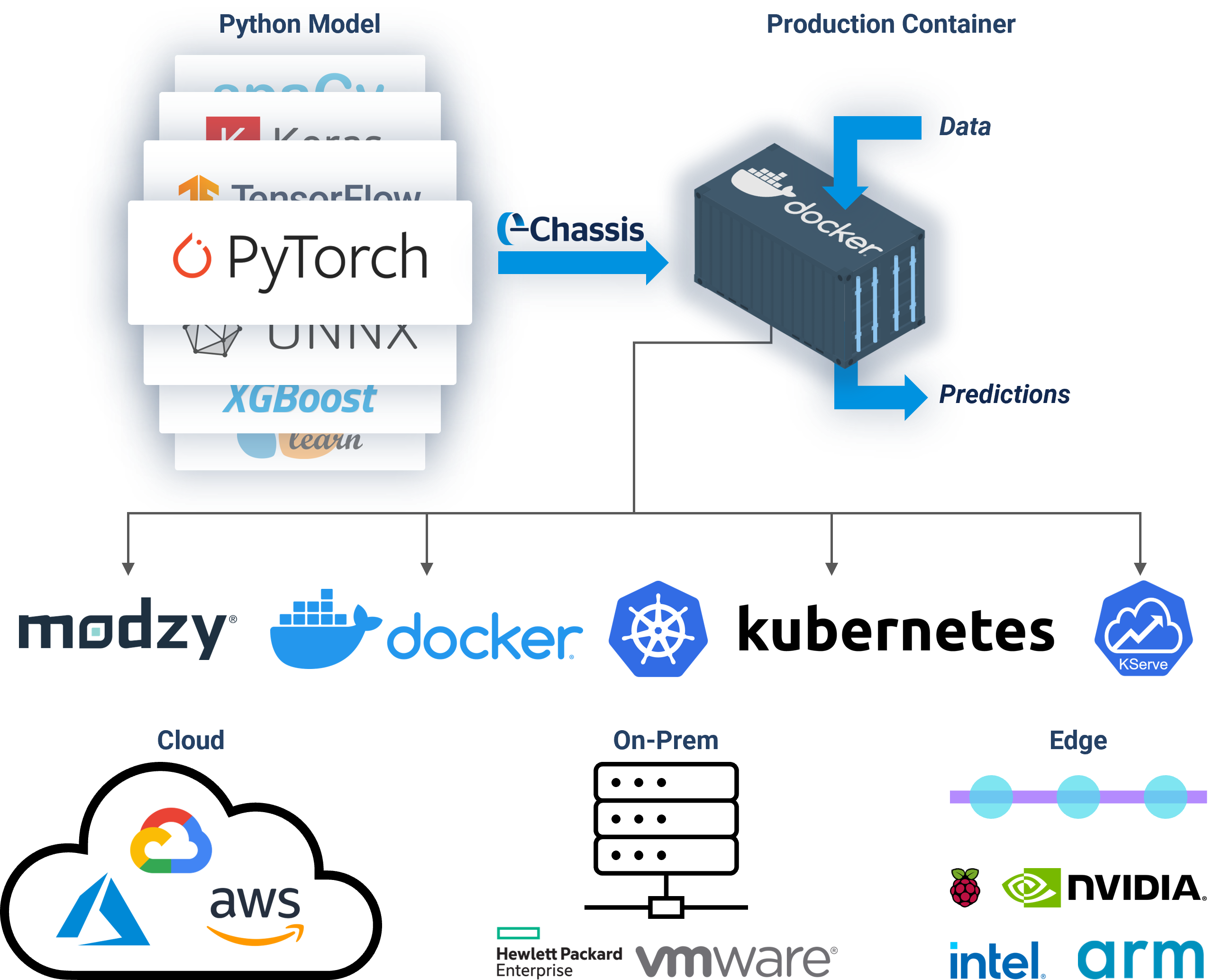
What is Chassis?
Chassis is an open-source project that automatically turns your ML models into production containers.
Chassis picks up right where your training code leaves off and builds containers for any target architecture. Execute a single Chassis job then run your containerized models in the cloud, on-prem, or on edge devices ( Raspberry Pi,
NVIDIA Jetson Nano,
Intel NUC, and others).
Benefits:
Turns models into containers, automatically
Creates easy-to-use prediction APIs
Builds containers locally on Docker or as a K8s service
Chassis containers run on Docker, containerd, Modzy, and more
Compiles for both x86 and ARM processors
Supports GPU batch processing
No missing dependencies, perfect for edge AI
Getting Started
Getting started with Chassis is as easy as installing a Python package and incorporating a few lines of code into your existing workflow. Follow these short steps to start building your first ML container in just minutes!
What you will need:
Docker: To leverage Chassis's local build option, you will need to make sure Docker is installed on your machine. If it is not already installed, follow the installation instructions specific to your OS here.
Chassis SDK: The Chassis Python package enables you to build model containers locally. Download via PyPi: pip install chassisml
Python model: Bring your model trained with your favorite Python ML framework (Scikit-learn, PyTorch, Tensorflow, or any framework you use!)
Get Started GitHub
from typing import Mapping
from chassisml import ChassisModel
from chassis.builder import DockerBuilder
# NOTE: The below code snippet is pseudo code that
# intends to demonstrate the general workflow when
# using Chassis and will not execute as is. Substitute
# with your own Python framework, any revelant utility
# methods, and syntax specific to your model.
import framework
import preprocess, postprocessmodel
# load model
model = framework.load("path/to/model/file")
# define predict function
def predict(input_data: Mapping[str, bytes]) -> dict[str, bytes]:
# preprocess data
data = preprocess(input_data['input'])
# perform inference
predictions = model.predict(data)
# process output
output = postprocess(predictions)
return {"results.json": output}
# create ChassisModel object
model = ChassisModel(predict)
builder = DockerBuilder(model)
# build container with local Docker option
build_response = builder.build_image(name="My First Chassis Model", tag="0.0.1")